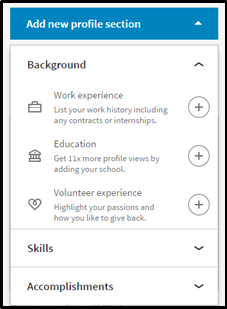Part 2: Telling Your Story to Optimize Your LinkedIn Profile
/This is the second in a series of three articles. You can download the entire series as a reference guide here.
With over 133 million users in the U.S. and another 334 million around the world, LinkedIn has become an indispensable tool and reference. If someone is interested in hiring you as a management consultant, it’s a good bet that they’re going to look at your LinkedIn profile, even if you have your own website. It’s critical you put your best self forward.
The first article in this series explained how to have a “top-notch top box” on your profile. If this top section is your storefront window, the mid-section is your main-floor merchandise. This article presents tips for how to market yourself as a professional self-employed consultant using LinkedIn’s Summary and Background sections. (Hint: it’s not by rehashing your résumé.)
Your Summary
In this section expand on your headline and remember to use keywords and emphasize results. Mention key accomplishments and/or include mini case studies as examples of your work. Explain what you do from your prospective client’s point of view—what problems do you solve or what pain points do you address? This section is also the place to explain why you do what you do to help prospective clients and colleagues better understand you. (But try to avoid using “passionate"; it’s over-used and frankly better suited for personal pursuits.)
Note that only the first two lines of text appear “above the scroll.” That’s about 220 characters on a computer, roughly 92 on a mobile device, so start this section with your most compelling information. That said, aim to use as much of the 2,000-character limit as possible. In the example above, I like how the summary starts by saying, “I help organizations…”, then explains the pain point or difficulty that he helps to alleviate.
In this Summary section list your areas of expertise so at a glance the viewer can see what you are good at. This is an excellent way to get more keywords into your profile, terms that someone would search on like “supply chain optimization.” Besides, lists also break up blocks of text and will make your summary easier to skim.
Do not just copy the Summary section of your résumé:
- It’s likely dry and boring.
- It’s probably filled with incomplete sentences.
- It will probably only fill a fraction of the available space so you will under-market yourself.
- It’s probably not written from the client’s frame of reference.
Your résumé probably says, “I’m an expert at” or “I’m this” or “I’m that.” Your Summary, like your headline, needs to describe what you do from the client’s frame of reference. In other words, how can you help them and what problems can you alleviate? (For more on this, see part one of this series.)
If you struggle with writing the Summary section, imagine explaining to your mom what you do. If you tell her, “I am a management consultant that helps businesses solve problems”, what questions will she ask?
What kind of problems?
Why do they hire you? Is there something in your prior experience that makes you particularly good at this work?
How do you do it, solve their problems?
How do you know when you are done or the problem is solved?
Are your clients happy with your work? How can you tell?
The important thing to remember is to be authentic. Show your personality and what motivates you. If you get excited about something, clarify why. If certain business issues drive you nuts, explain why you’re so determined to fix them. Summaries are compelling when the reader gets a glimpse into what makes you tick and how you work.
Should you write it in first person or third person? Experts are split, but as an independent consultant you want to come across as approachable, so first person is best. Besides sounding overly formal, writing in the third person can seem like you simply copied your résumé. It can also make the reader think of the Seinfeld episode where Jimmy talks about himself in the third person.
Remember, think of your LinkedIn profile more like a three-dimensional biography, a way to market your whole self, not just your work experience and skills. Do this by including results, interests, and what motivates you in your career. For example, “I’m fascinated by…”, “I’ve always been a student of…”. It’s not only OK to be human in this section, it’s encouraged. Clients want to hire someone they’ll enjoy working with, not a robot.
End this section with a call to action, whether it’s to network, explore opportunities, or inquire about something.
“Reach out if you want to talk about digital transformation or college football...”
“Contact me if your company is struggling with…”
“Send me an InMail if you want to learn more about…”
To make your profile more interesting and three-dimensional, use rich media. You can link to a video and add a brochure, a PowerPoint presentation via SlideShare, a white paper, a client case study…whatever you think will help a prospective client better understand what you do and how you do it. Embedding images and video into your profile will help boost you from an ordinary to a professional brand. (For more in personal branding, please see my related article.)
You can add rich media to your main summary or to a specific job or position in the experience section. If it is only one or two things, add them to the Summary because they are more likely to be seen there. On the other hand, if you have a case study or other media for several of your projects, list the projects and add the media in the Experience section of your profile.
Adding media is easy. Click on the little pencil icon in the top right corner of your profile, then scroll to the bottom of the section.
Your Background: Experience
With the new look and feel of LinkedIn, the three sections related to work experience, education, and volunteering are added and edited from the same part of the profile menu in the right column called “Background.”
This Work Experience section is straightforward so just a couple of tips:
1. You can have more than one job at a time. For example, you are the founder of Rockstar Consulting and you're also working as a consultant at Arista Records. Just be sure to list your primary role first since that’s what will appear in the top box summary.
Do not create two separate profiles if you have two simultaneous jobs; this is confusing for the viewer. Which profile is the real you?
2. If you have an impressive client list including name-brand companies, list your projects here in the Experience section rather than in the lower section called Projects; your potential clients will be more likely to see the list here, and the logos are easy to skim. List the project with your role followed by “consultant” or “independent” (or “independent consultant”) in parentheses so the reader can easily understand your role and employment relationship. It’s also a good idea to add a sentence summarizing how you made a difference. (Results, results, results! You want the reader to imagine you doing those terrific things for them.)
Caveat: With the new LinkedIn format, only the title and dates will show on the screen; the reader has to click on “See description” to see any detail and most won’t bother. Consequently, it’s probably better to list key results in your Summary section.
Your Background: Education and Volunteering
In the Education section, omit dates to avoid any unconscious bias related to your age. Do not include your high school.
Do include volunteer experience, even if it’s older, such as Little League coach 2014, or periodic. For example, my profile says that I am a tree-planting volunteer with Friends of the Urban Forest even though I only do it about once a year. Listing volunteer activities gives the viewer a glimpse into the “real you” beyond your professional persona. Don’t be flat and boring. Be three-dimensional instead. Be human.
Note: Certifications cannot be listed in this section for whatever reason, but they can—and should—be added lower in your profile in the Accomplishments section. I’ll cover that in my next blog.
Bottom line: Successful consultants are proficient and personable. Use the middle sections of your LinkedIn profile to convey this—be authentic, explain how you make a difference from the client’s point of view (results), and let potential clients learn a bit about who you are as a person. Be your best.
~~~
This is the second article in a series. Click here to download the complete series as a reference guide, Optimizing Your LinkedIn Profile as an Independent Consultant.
Like my advice? Fill out the form on the top right of this page to get new posts via email.